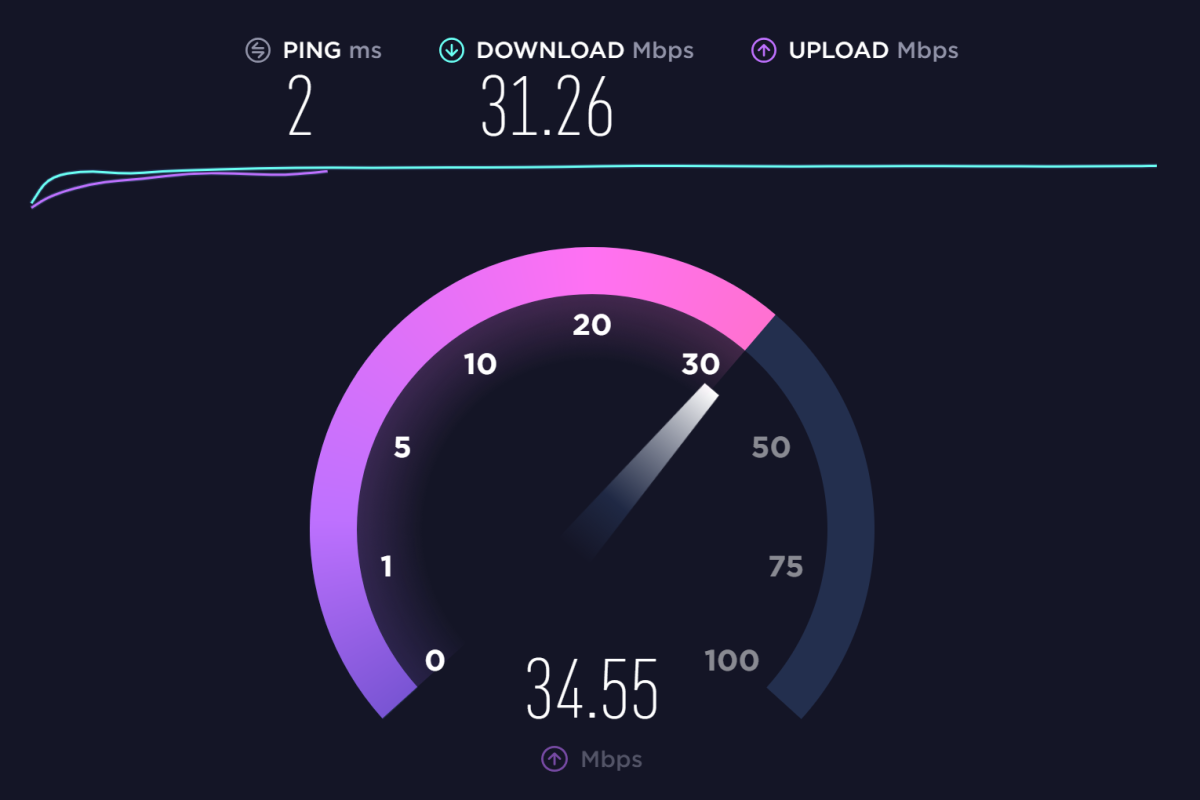How to use online Internet Speedtest
There are many reasons as to why you should be regularly testing your WiFi speed at home. Not for just the obvious instances where you find your WIFI signal strength is weaker than normal. Testing speeds on a regular basis allows you to pinpoint performance trends, isolate which devices may be causing issues for your wireless network, and ensure no one is stealing your bandwidth. First of all you search on your browser, Google, Moxilla, Internet Explorer, speedtest. There will appear a lot of speed test, but the most popular is Speedtest.net. I suggest you use this in particular and after it simply click on the GO button. It will take a few seconds and will show you the results. Everything seems ok, but, now that you’ve tested your WiFi speed, how do you interpret your Wifi Internet Speedtest results?


How to interpret my Wifi Internet Speedtest results
If you’ve used any of the free speed test tools out there, you’ll likely recognize the terms Download, Upload, and Ping:
- Download: The time it takes to pull data, measured in megabits per second (Mbps).
- Upload: The time it takes to send data, measured in megabits per second (Mbps).
- Ping: The time it takes between sending a request and receiving a response, measured in milliseconds (ms) and also referred to as Latency.
These are the primary three measures upon which your speed is tested. Your Download speed is ideally. Typically it is also the fastest because the majority of our online activities require we pull data from the internet. Upload speeds are important for interactive video calls and sending files to sites and services on the internet. Your ping speed dictates the quality of your voice and video calls, as well as your ability to play online games.